Overview to browsing Papers Past
The Papers Past website is organised into five collections — newspapers, magazines and journals, letters and diaries, parliamentary papers and books.
You can move between these collections using the navigation at the top of each page or from the home page. Within each collection, you can click (browse) through to different parts of the website to find information, a bit like turning the pages of a book.
Browsing on Papers Past is useful if you need to find something specific, like an issue of a newspaper, or a letter from a particular date.
Browse tools are to the right of the search tools, look for the word "Explore". Click on any of the "Explore by..." buttons to manually browse to a title, issue, page or article in the collection.
The explore/browse tools have been tailored for the material in each of the collections. You can explore/browse:
- newspapers by title, region or year
- magazines by title and date
- Parliamentary Papers by parliamentary session, date and volume
- books by title, author or year.
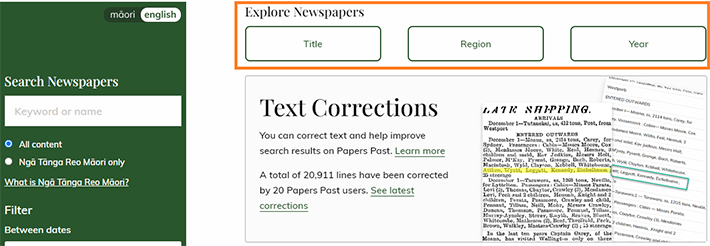
Explore/browse tools in the newspapers section of Papers Past highlighted in orange box. Newspapers
Explore pages for each collection
Papers Past has explore pages for each of the collections. The explore pages give you a tailored, sortable list for the collection's content.
- Explore Newspapers
- Explore Magazines and Journals
- Explore Letters and Diaries
- Explore Parliamentary Papers
- Browse Books
For an overview of the collections on Papers Past have a look at the collection statistics page.
Papers Past collection statistics page
Use the breadcrumbs to navigate
To the right of the search button, across the top, there’s a breadcrumb trail which you can use to navigate the collection you're viewing. For example: newspapers > the newspaper title > the issue of the newspaper > the whole page > the article you’re viewing.
The breadcrumbs are very handy if you're viewing an item which is only partially displaying. For example, if a newspaper article seems to be cut-off part-way through, use the breadcrumb trail to select the page containing that article, so that you can view the whole page and find the rest of the information you are looking for.
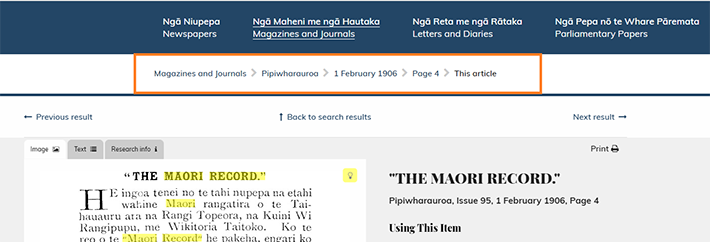
Example of breadcrumbs on Papers Past highlighted in orange box. Maori Record: a journal devoted to the advancement of the Maori people, Volume I, Issue 1, 7 November 1904
Browsing Ngā Tānga Reo Māori items
You can browse publications in te reo Māori from 1815-1900, including posters, bibles, dictionaries, newspapers, and more by using the Ngā Tānga Reo Māori filter.
The titles in Ngā Tānga Reo Māori are listed in the bibliography Books in Māori, 1815-1900: An Annotated Bibliography = Ngā Tānga Reo Māori : ngā kohikohinga me ōna whakamārama (BIM) compiled by Phil Parkinson and Penny Griffith in 2004.
Items from Ngā Tānga Reo Māori are available in the Newspapers, Magazines and Journals, Books and the Parliamentary Papers sections.
To look at a list of titles available from Ngā Tānga Reo Māori, choose Explore from the collection page you’re interested in. Choose the "Ngā Tānga Reo Māori" filter either in the search panel or on the right-hand corner explore pages.
- Explore Newspapers
- Explore Magazines and Journals
- Explore Parliamentary Papers
- Browse Books
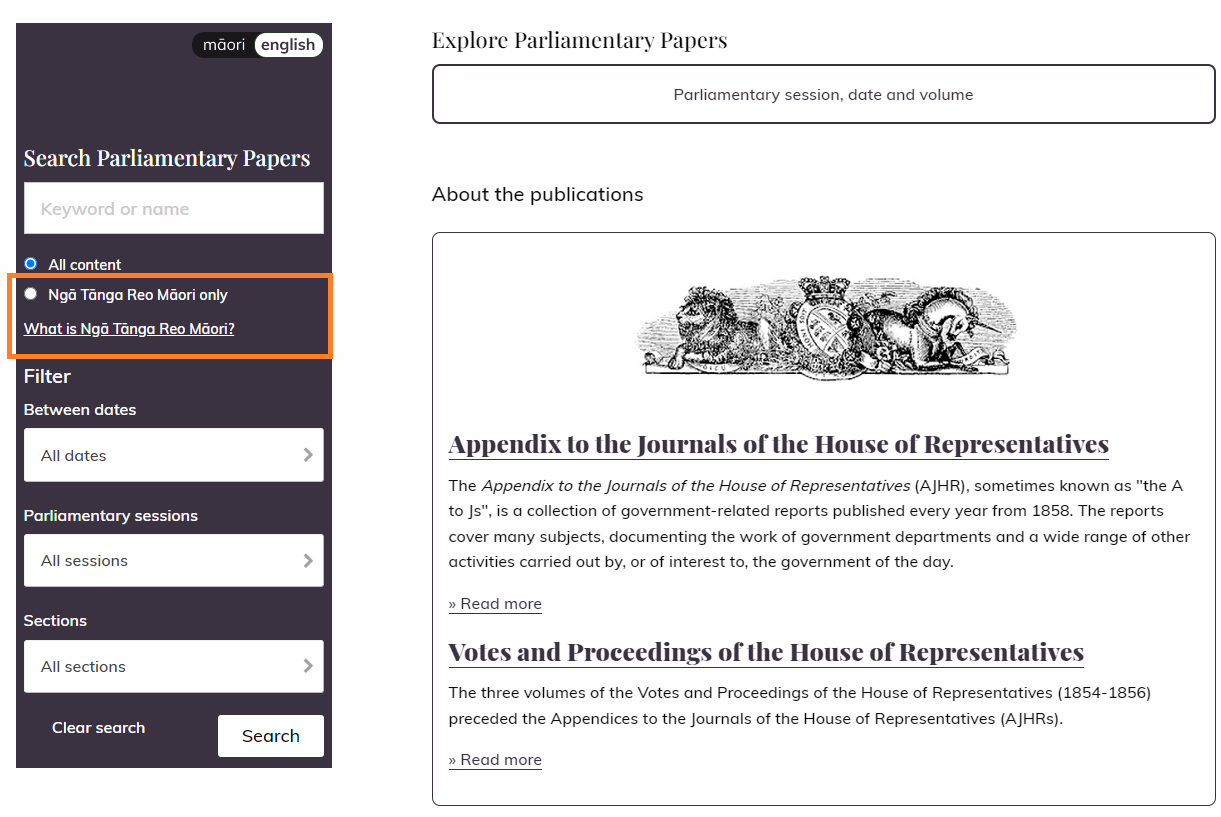
Ngā Tānga Reo filter on Papers Past highlighted in orange box. Parliamentary Papers
Browsing the Newspapers, and Magazines and Journals collections
The Newspaper section contains digitised NZ and Pacific newspapers from the 19th and 20th centuries. The Magazines and Journals section contains digitised NZ journal publications.
The Newspapers, and Magazines and Journals collections have the same browsable structure. The structure is All titles/a title/all issues (by year)/issue/page/article.
To start browsing, click on the collection you want to browse, this will take you to the landing page. Then select the Explore page. From there you can choose a title to browse. Selecting an issue will take you to the title you are interested in. There you can choose the date of the issue you want. You can then then go to a page level and finally article level.
Below are examples of the different page levels in the Newspaper collection including tools you can use at each of the levels.
Landing page example — Newspapers, and Magazines and Journals collections
The landing page for both the Newspapers, and Magazines and Journal collections has information about text corrections and what's new in the section. It also includes the Explore options for the collections.

Landing page of the Magazines and Journals collection in Papers Past. Magazines and Journals
Explore page — Newspapers, and Magazines and Journals collections
The explore pages for both the Newspapers, and Magazines and Journal collections has a list of links to publications available.
Select the publication you are interested in to continue browsing.
On the explore pages for Newspapers, and Magazines and Journals you can:
- filter by year published using the slider
- filter for a specific date
- explore all publications or just Ngā Tānga reo Māori
- explore by region (Newspapers only)
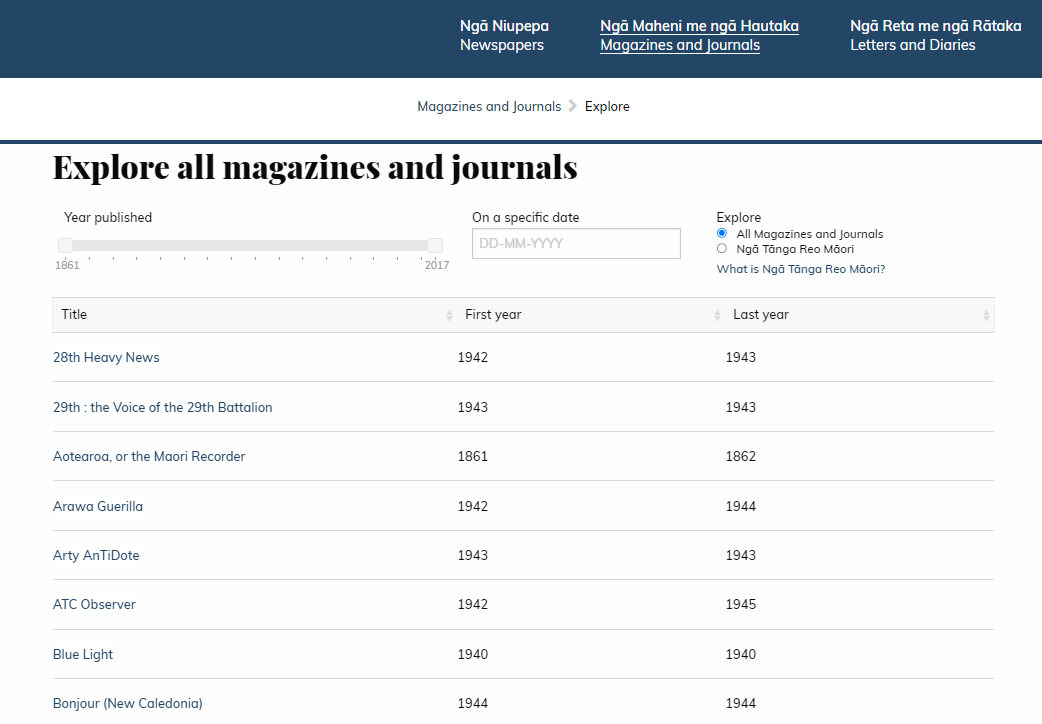
Magazines and Journal explore page on Papers Past. Explore Page, Magazines and Journals, Papers Past.
Title page example — Newspapers, and Magazines and Journals collections
The title page has an overview of the issues available in Papers Past. It also has an essay about the title, a copyright statement and acknowledgements. In the example below you can see the title page of the Gisborne Standard and Cook County Gazette.
To go to an issue of the newspaper select the date you are interested in from the calendar.
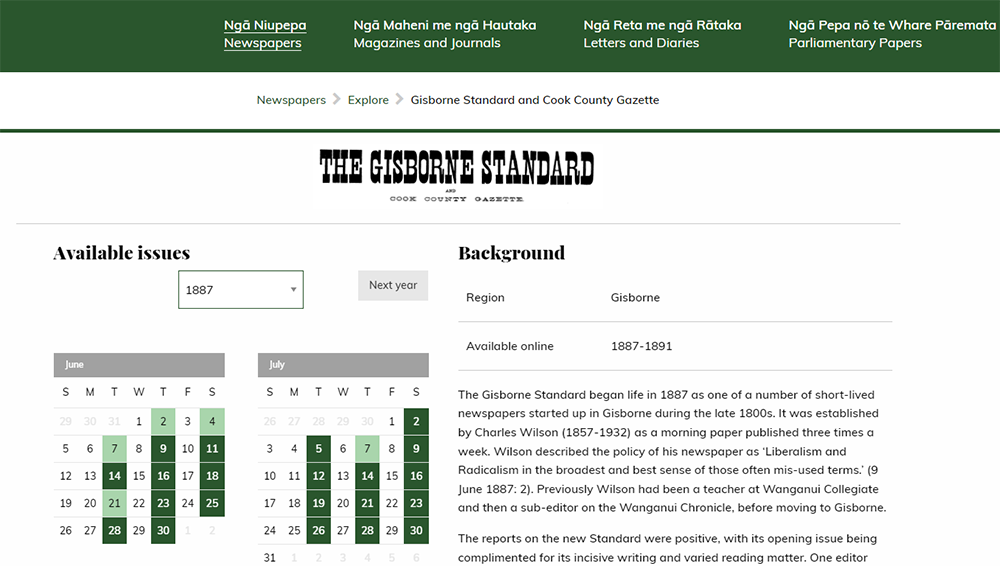
Title page of the Gisborne Standard and Cook County Gazette in the Newspaper collection on Papers Past. Gisborne Standard and Cook County Gazette
Issue level example — Newspapers, and Magazines and Journals collections
The issue page includes a table of contents, and page images of the title you have chosen. In the example below you can see the content of the Gisborne Standard and Cook County Gazette for 2 July 1887.
To go to a page in the newspaper click on a page image.
On the issue page you can:
- save a copy of the title as a PDF
- navigate to the previous or next issue.
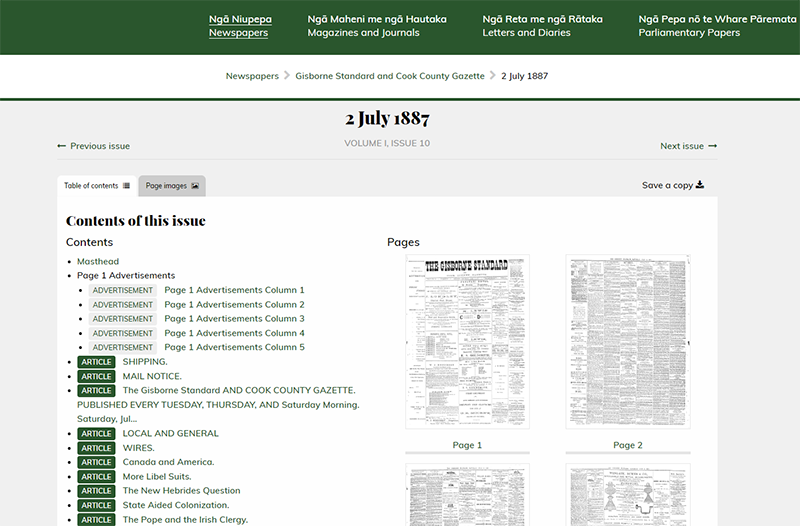
Issue page of the Gisborne Standard and Cook County Gazette in the Newspaper collection on Papers Past. Gisborne Standard and Cook Count Gazette, 2 July 1887
Page level example — Newspapers, and Magazines and Journals collections
The page level of a title includes a digitised image of the newspapers or journal content. The example below shows page 1 of the Gisborne Standard and Cook County Gazette on 2 July 1887.
To view an article on a newspaper page click the article.
On a page-level page, you can:
- enlarge the image
- print the image
- save a copy as a PDF or image
- navigate to the previous or next page of the newspapers or journal.
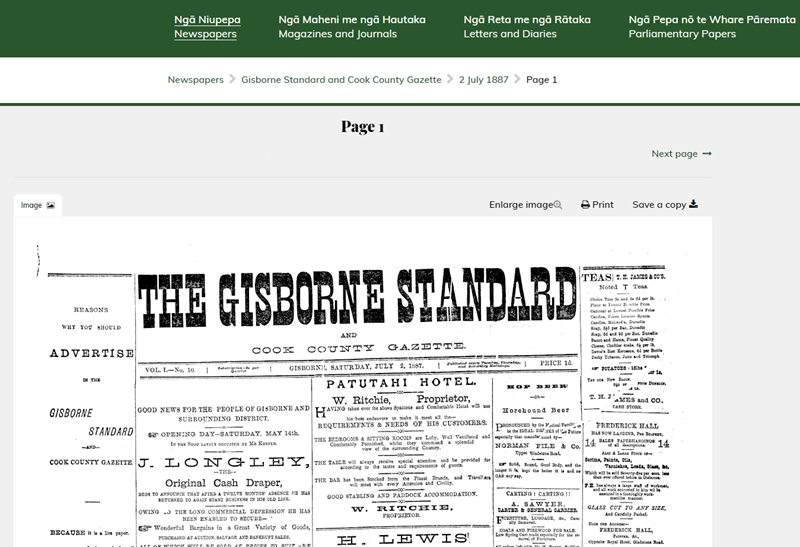
Page 1 of the Gisborne Standard and Cook County Gazette, on 2 July 1887, in the Newspaper collection on Papers Past. Gisborne Standard and Cook Count Gazette, 2 July 1887, page 1
Article level example — Newspapers, and Magazines and Journals collections
The article level of an item includes an image of the article, a text transcript of the article, as well as some useful tools and related information. In the example below you can see an advertisement from page 1 of the Gisborne Standard and Cook County Gazette on 2 July 1887.
On an article page you can:
- use the tabs above the article to switch between views of the image and the text,
- find research information for referencing the item in the tabs
- print the image
- navigate to the previous or next article of the newspapers or journal.
- find usage/copyright information under the ‘Using this item’ heading next to the article
- enable/disable search term highlighting using the lightbulb icon in the top-right corner of the newspaper article image
- if you are logged in to your Papers Past account you can correct any errors in the text transcript (Newspapers only).
Find out more about text corrections
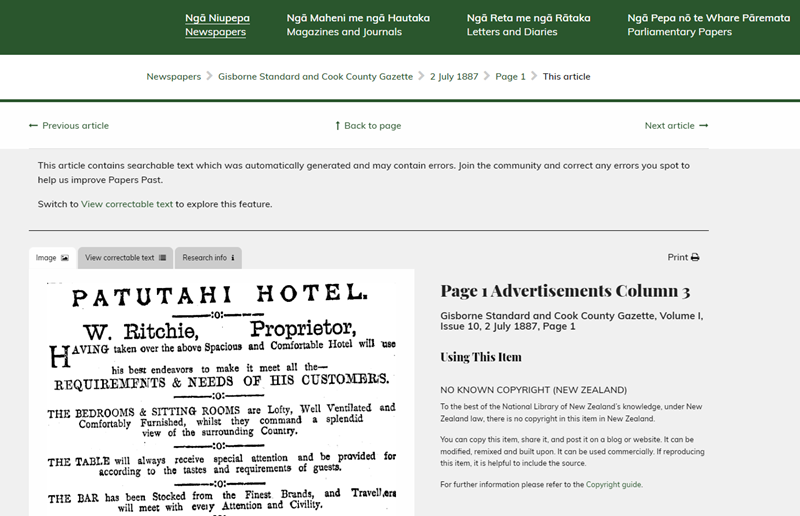
Advertisement on page 1 of the Gisborne Standard and Cook County Gazette, 2 July 1887, in the Newspaper collection on Papers Past. Gisborne Standard and Cook Count Gazette, 2 July 1887, page 1, advertisement
Browsing Letters and Diaries
The Letters and Diaries section contains digitised full-text manuscripts. Currently this section only contains the papers of Sir Donald McLean.
Browsing through you start on a landing page, then a series page with links of papers available in this series, then searchable list of papers in the series. then a manuscript page.
Below are examples of the different page levels of the Letters and Diaries collection, including tools you can use at each of the levels.
Landing page — Letters and Diaries collection
The landing page on the Letters and Diaries collection has an essay about the papers of Sir Donald McLean. To browse through click on read more.
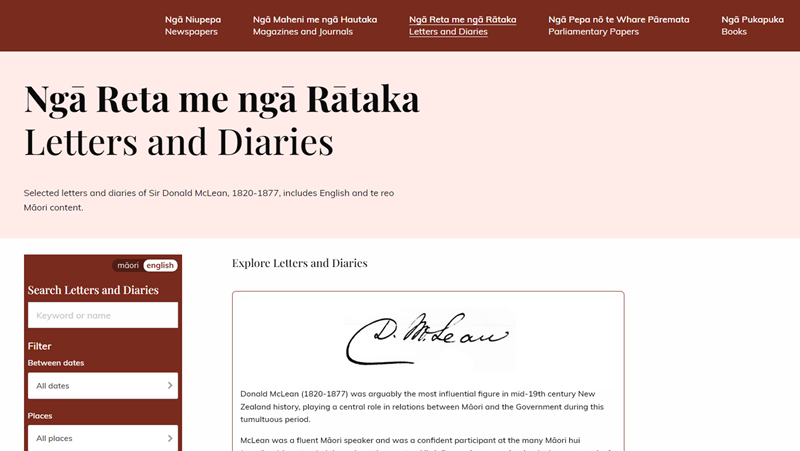
Landing page of the Letters and Diaries collection in Papers Past. Letters and Diaries
Series page — Letters and Diaries collection
The series page has a list of the different series available in the Letters and Diaries collection, currently this is the papers of Sir Donald Mclean. It also has an essay about the Donald McLean papers, and a copyright statement.
Select one of the series links to view a list of searchable of papers in the series.
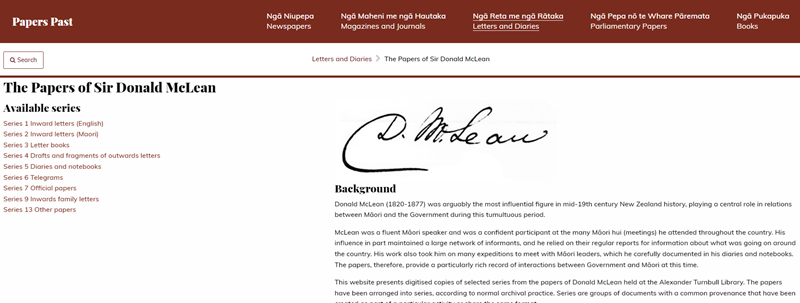
Series page of the Letters and Diaries collection in Papers Past. Series page, Letters and Diaries
Searchable list page — Letters and Diaries
The searchable list of papers page shows you items in the series, the collection it is from and the date of the item.
Select the item you are interested in to view it.
On the searchable list of papers page you can:
- sort by best match
- sort by date
- select the number of items you would like on the page
- navigate to the next set of results.
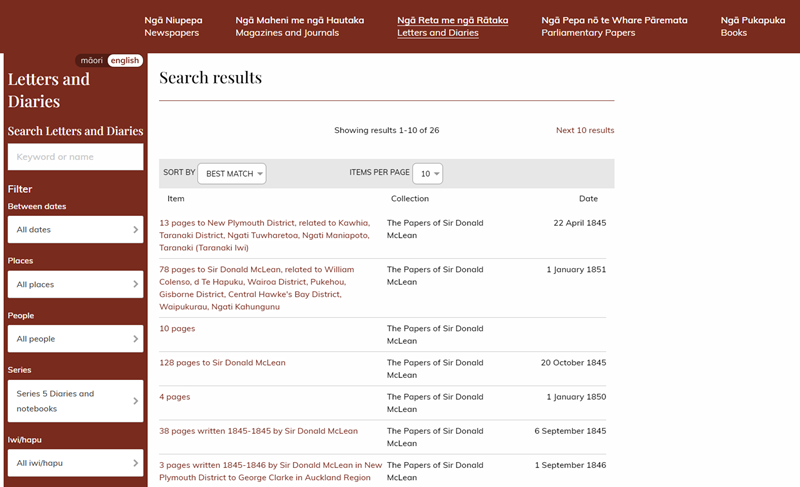
Searchable list of papers in series on the Letters and Diaries collection in Papers Past. Searchable list of papers in series, Letters and Diaries
Manuscript page — Letters and Diaries
The manuscript level page includes an image of the manuscript, a text transcript of the manuscript as well as some useful tools and related information. In the example below are four pages of diary fragments.
On the manuscript page you can:
- use the tabs above the article to switch between views of the image, the text
- if the letters in Māori have a translation, you will find that in the text tab
- find research information for referencing the item in the tabs
- print the image
- navigate to the previous or next manuscript in the series
- go back to the series list using the "back to search results” link
- find usage information under the ‘Using this item’ heading next to the article.
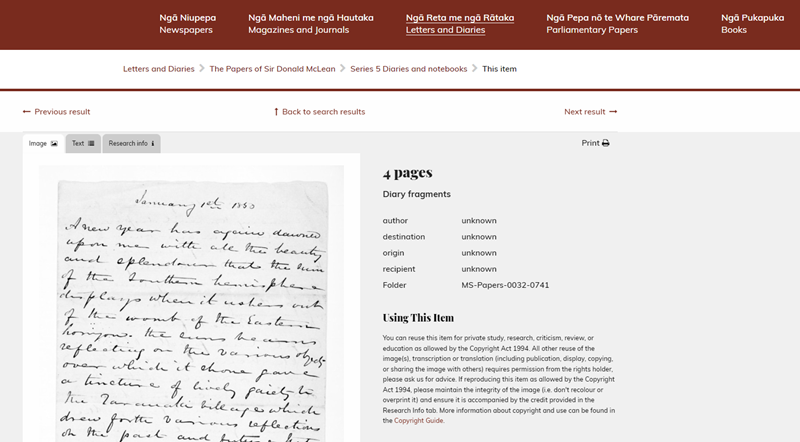
Manuscript page in the Letters and Diaries collection in Papers Past. Letters and Diaries, The Papers of Sir Donald McLean, Series 5 Diaries and notebooks, 4 pages, Diary fragments
Browsing Parliamentary Papers
The Parliamentary Papers section contains digitised reports from volumes of the Appendix to the Journals of the House of Representatives (AJHRs) and the Votes and Proceedings of the House of Representatives.
Browsing the Parliamentary Papers starts on a landing page. If you select one of the "Read more" links you will go to a title page for each of the Parliamentary Papers. Or you can select the ‘Explore all Parliamentary Papers’ option to go to the Parliamentary Papers Explore page.
On both the title pages and explore page you can select a session. The session page contains links to the reports to the House for that session. Select a link to go to the report you are interested in.
Below are examples of the examples of the different page levels in the Parliamentary Papers collection, including tools you can use at each of the levels.
Landing page — Parliamentary Papers
The landing page in the Parliamentary Papers collection has links to information about the Appendix to the Journals of the House of Representatives (AJHR) and Votes and Proceedings of the House of Representatives. It also includes the Explore Parliamentary Papers by Parliamentary session, date and volume button.
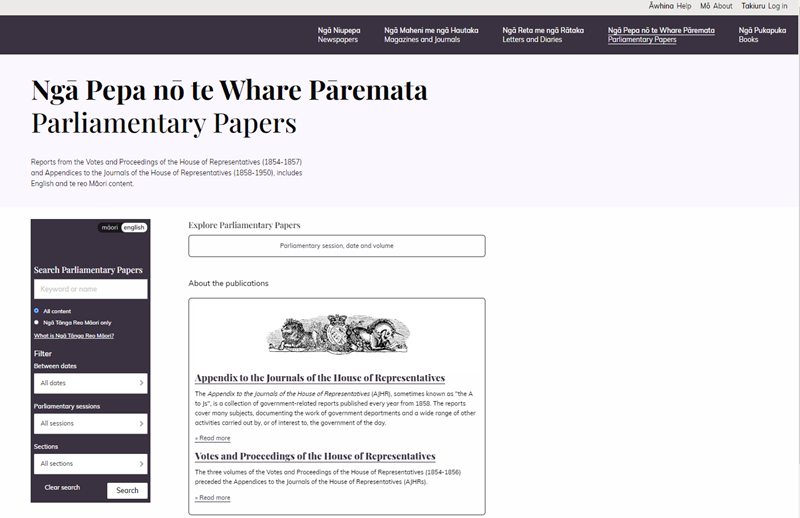
Parliamentary Papers landing page in Papers Past. Parliamentary Papers
Title page — Parliamentary Papers
If you select either of the "Read more" options on the landing page you will go to a title page for the Parliamentary Paper you have chosen. On the title page there is an essay about the publication and a list of the papers available.
Select the session you are interested in to continue browsing.
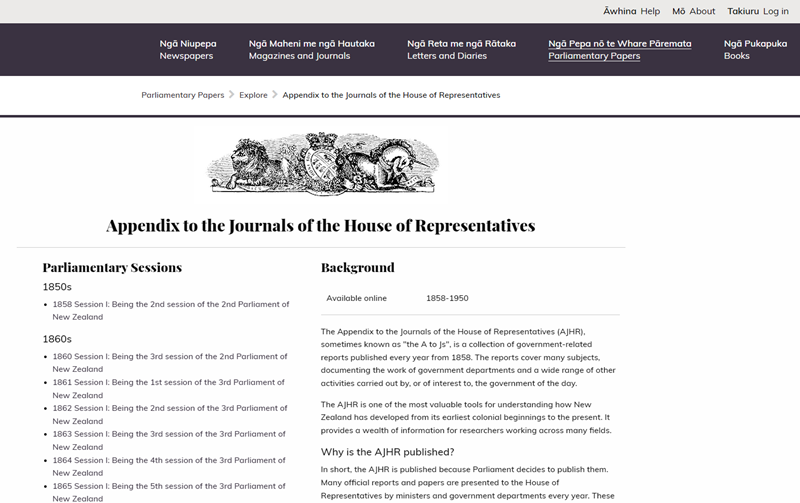
Appendix to the Journals of the House of Representatives title page on Papers Past. Parliamentary Papers, Appendix to the Journals of the House of Representatives
Explore page — Parliamentary Papers
The Parliamentary Papers explore page has a list of links to Votes and Proceedings, and the AJHRs The AJHRs are also organised by decade.
Select the session you are interested in to continue browsing.
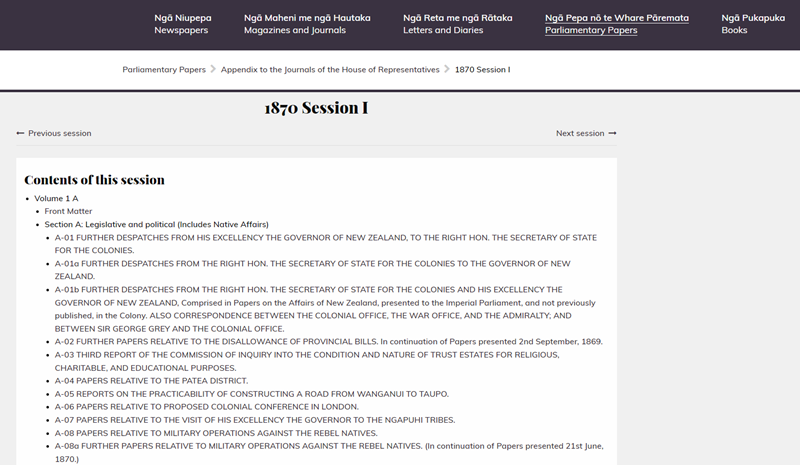
Parliamentary Papers explore page in Papers Past. Explore page, Parliamentary Papers
Session page — Parliamentary Papers
The session page lists the reports to the House for the session. In the example below you can see the reports to the House for session 1 in 1870.
Select the report you are interested in to continue browsing.
On the session page you can navigate to the previous or next session.
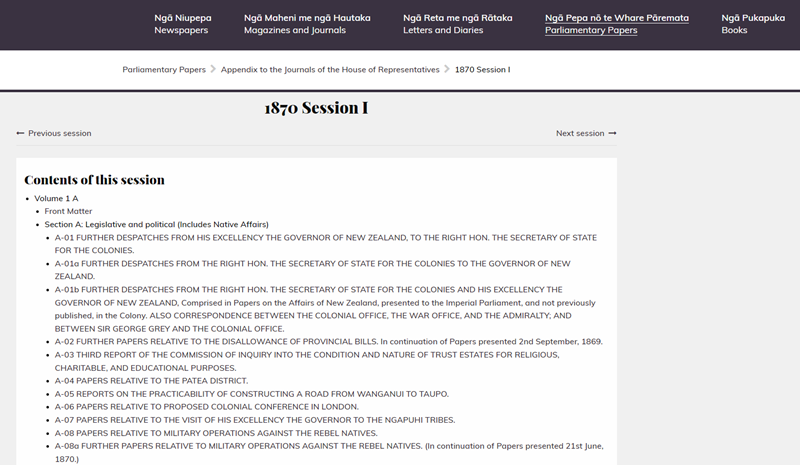
Parliamentary Papers session page in Papers Past. Session page, 1870, Session 1, Parliamentary Papers
Report to the House page — Parliamentary Papers
The report to the House page includes an image of the report, a text transcript of the report, as well as some useful tools and related information. In the example below you can see the report to the House titled Papers Relative to the Patea District.
Some of the Parliamentary Papers are multi-page reports. At the top of the report, we provide the page number of where you are and also an option to go to the previous and next 20 pages, so you can read through the report. To see the whole report, click on the text tab.
On the report to the House page you can:
- use the tabs above the article to switch between views of the image and the text,
- find research information for referencing the item
- print the report to the House
- save a copy of the report to the House as a PDF
- navigate to the previous or next report
- go back to the session
- find usage information under the ‘Using this item’ heading next to the article.
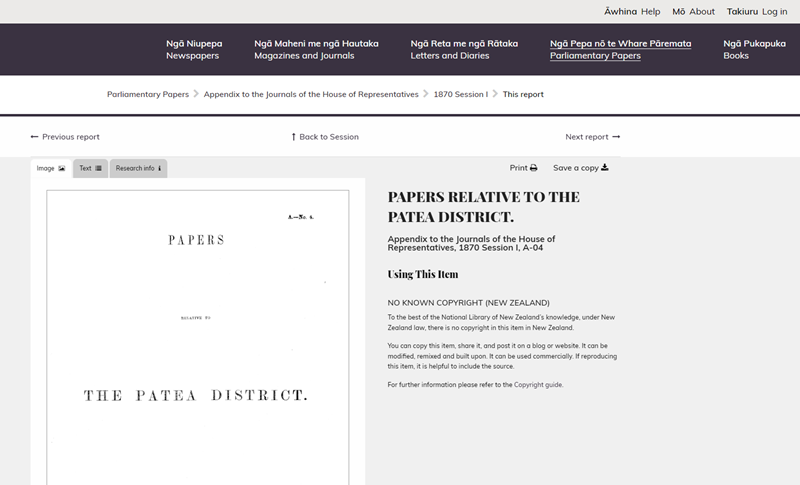
Report to the House titled Papers Relative to the Patea District in Papers Past. Papers Relative to the Patea District, Appendix to the Journals of the House of Representatives, 1870 Session I, A-04
Browsing the Books collection
The Books section contains a range of New Zealand books that were digitised as part of two pilots in 2012 and 2015.
It also contains nineteenth-century te reo Māori material listed in the bibliography Books in Books in Māori, 1815-1900: An Annotated Bibliography = Ngā Tānga Reo Māori : ngā kohikohinga me ōna whakamārama (BIM) was compiled by Phil Parkinson and Penny Griffith in 2004.
Only a small portion of New Zealand publications are currently available in the Books section.
Browsing the Books collection starts on a landing page. The landing page has an alphabetical list of the books in the collection, which you can be filtered.
Selecting the book title you are interested in will take you to the article level for that book.
Below are examples of the different page levels in the Books collection including tools you can use at each of the levels.
Landing page — Books
The landing page for the Books collection has a list of the books in the collection. The list is broken up into 20 items per page. The list is sortable and filterable.
On the Books collection landing page you can sort the list:
- by title (A-Z or Z-A)
- by author (A-Z or Z-A)
- by year (oldest to newest or vice-versa.)
You can also filter the list:
alphabetically
- by title
- by author
by year, either by
- using the year slider, or
- filter between dates in the search box.
You can go to the next page in the list by using the First, Prev, Next and page numbers at the bottom of the list.
To view a book click on the title.
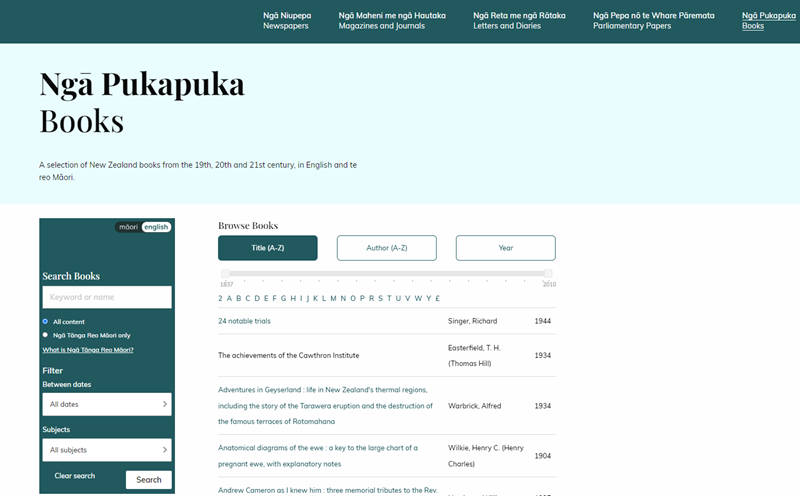
Books collection landing page on Papers Past filtered by title. Books collection landing page
Contents page — Book collection
The Book collections contents page includes a table of contents, and image of the book, a text transcript of the book, as well as some useful tools and related information.
You can search for keywords within the book using the search button on the left. View your search results using the yellow previous and next buttons that appear in the lower right-hand side of the screen.
Books are often multi-paged. At the top of the book you can see the page you are on. You can use the previous and next page links to look through the book. To see the whole book, click on the text tab.
In the example below you can see the book The Fight at Ruakituri by Russell Duncan.
On the contents page you can:
- scroll down the image page to see all the pages of the book
- use the contents of the book links to move to different parts of the book images
- use the tabs above the article to switch between views of the image and the text,
- find research information for referencing the item
- save a copy of the book as a PDF
- navigate to the next page of the book
- find usage information under the ‘Using this item’ heading.
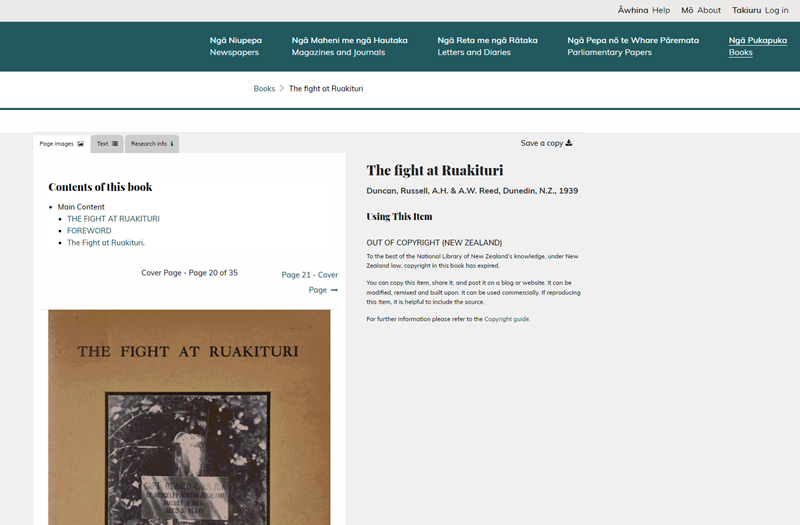
Books collection contents page on Papers Past. The Fight at Ruakituri by Russell Duncan
Mobile view of the site
When you visit this website on a small screen (like a phone), it adjusts to fit, and some of the desktop features disappear. If you rotate your screen to landscape mode you will get more of the full desktop features of the site, like the search filters, which normally disappear on a narrower screen.
Magnifying the screen a lot will trigger the mobile view, even if you are on a desktop device.
 Log in
Log in