Copyright and reuse
Before copying or reusing an item from Papers Past, check its copyright status.
Papers Past has various copyright restrictions, so always verify the status. You can find this under the “Using this item” heading, which is next to the image of the item.
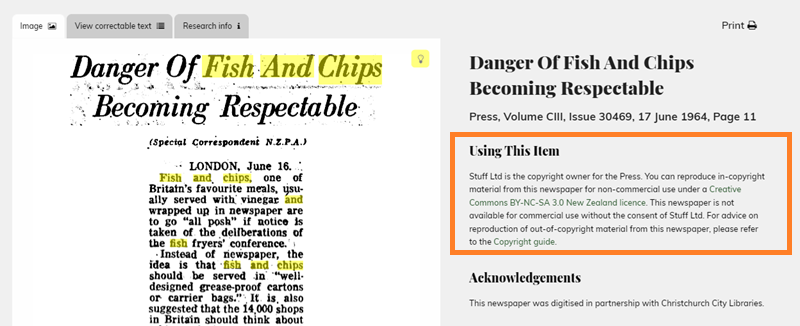
Example of copyright statement on Papers Past highlighted in orange box. The Press, Volume CIII, Issue 30469, 17 June 1964, Page 11
Getting permission
Copyright protects a creator’s rights over their work and applies automatically in New Zealand. Copyright owners can license or sell their rights. If a work is still in copyright, copying or reusing content may infringe the copyright owner’s rights. Papers Past cannot grant permission to use copyrighted items, only the copyright holder can do this.
For more details about copyright and usage of Papers Past content see our Copyright Guide.
Citing
Cite anything that you find and use through Papers Past.
If you use digitised content from this website that’s out of copyright or with permission from the copyright holder, please acknowledge the National Library of New Zealand as the source. If you republish the material online, we’d love it if you could include a link to where you found it on Papers Past.
You can find a permanent link and citation details by clicking on the “Research Info” tab above any article.
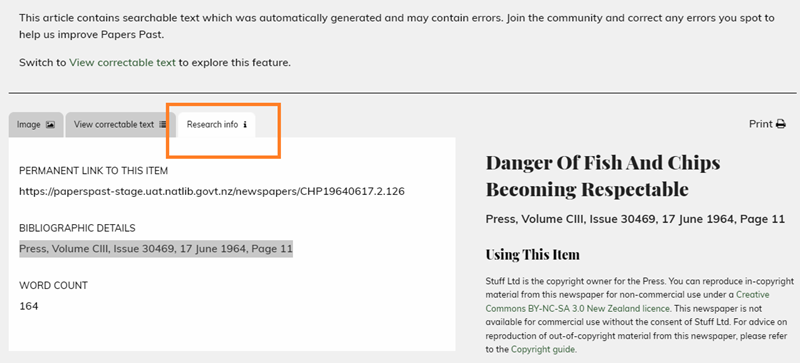
Example of citation information on Papers Past highlighted in orange box. The Press, Volume CIII, Issue 30469, 17 June 1964, Page 11
Print articles and text transcripts
You can print copies of articles and text transcripts using the print shortcut. This is just above and to the right of the article. Look for the printer icon.
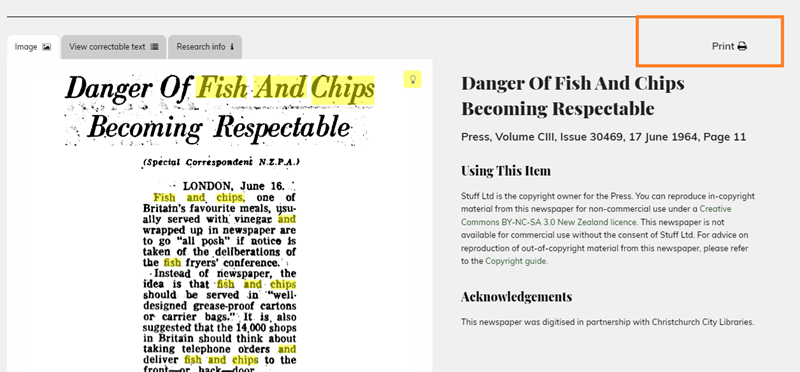
Example of print button on Papers Past highlighted in orange box. The Press, Volume CIII, Issue 30469, 17 June 1964, Page 11
Different browsers produce different print results. So if you notice print layout issues the two most common quick fixes are:
- print using a different browser
- try adjusting the print scaling slightly.
Download and save
Papers Past lets you download and save:
- PDFs of entire publications, or
- PDFs or images of whole pages.
This option is just above and to the right of the newspaper or article. Look for the words "Save a copy" and a down arrow icon.

Example of "Save a copy" button on Papers Past highlighted in orange box. The Press, Volume CIII, Issue 30469, 17 June 1964, Page 11
Papers Past open data
Some of the newspapers from Papers Past are available as open data in machine-readable form.
You can find the current dataset on the National Library website. Not all the data from Papers Past can be made available due to copyright, contractual, or other collection and data management reasons.
Each year more content will be released.
Papers Past open data — National Library website
 Log in
Log in